Also read: How to Remove Background from Product Images for Ecommerce.
5 Best Ways to Remove White Background from Image
1. BGremover
Price: BGremover can remove white background free online but it does have a couple of paid subscriptions which cost $9.90 per month and $19.90 per month.
The BGremover tool is one of the many image editing tools from Vance AI which offers AI based image processing and fast results. The AI algorithm is trained with a million images and therefore, it can deal with complex images as well. Other than that, the tool also provides batch processing for paid subscriptions.
How to remove white background from image with Vance AI?
1. Use the link given above and go to the homepage of BGremover. Click on Upload Image to proceed.

2. You will see the Workspace of Vance AI. Here, you can use the upload function in the middle to upload an image by either selecting an image or dropping it. After that, click on Start to Process.
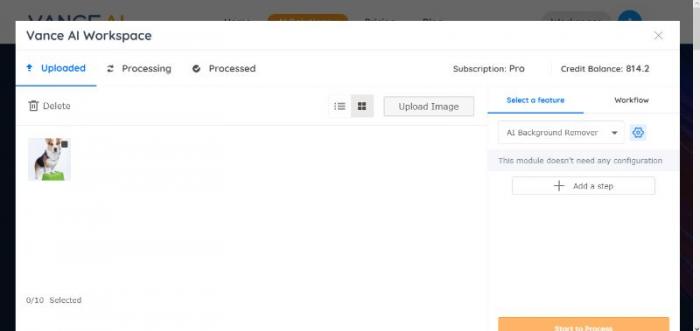
3. Wait for a short bit as the application processes the image. You will see the output under the Processed tab, by clicking on the Preview button.
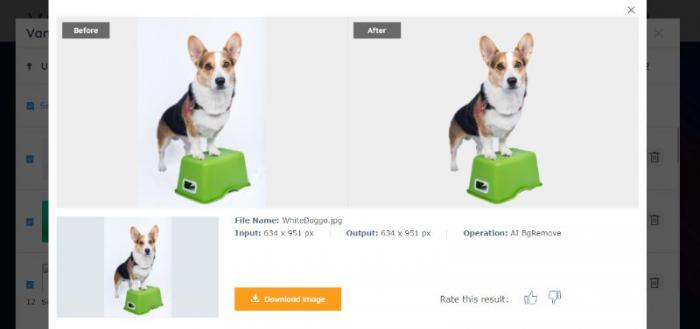
4. Use the Download Image button to save the image.
2. Removebg.online
Price: Removebg.online can remove white background from png image and others for free.
Removebg.online is one of the simplest tools to use if you want to remove white background online. If you don’t want to bother with how to remove white background from image, use this tool and get your outputs in mere seconds. It can be used for images that are png, jpg, or jpeg with resolutions and size within 1200x1200 and 5 MB respectively.
Related article: Remove Background from Picture 2021.
How to remove white background from image with removebg.online?
1. First, visit the website by using the link given in the title.
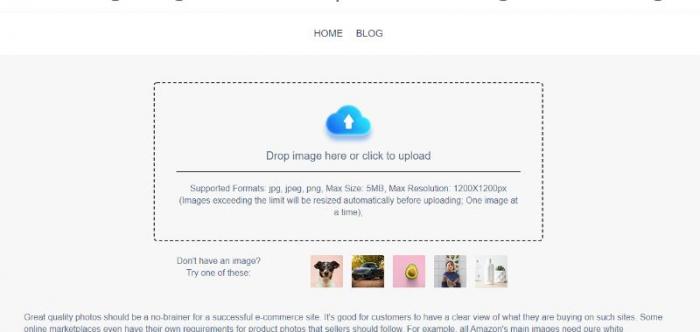
2. Use the box to upload an image. Again, you can either click on it to select an image from your device or directly drag and drop the image into the box.
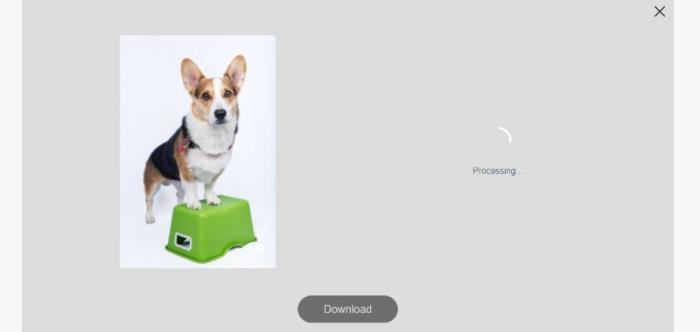
3. You will shortly see the comparison images below where you can use the Download button to save the image.
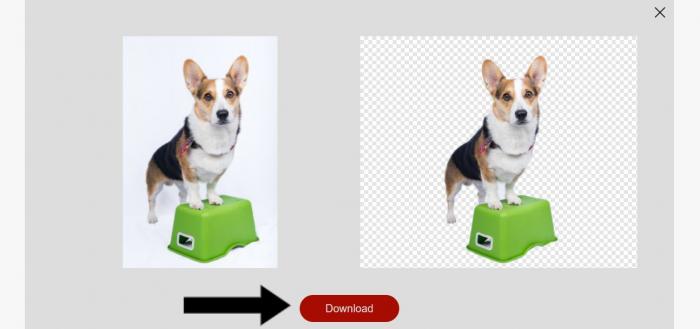
3. Remove.bg
Price: Though it is free to use for a limited amount of uses, you can choose to pay only for the images you process. One image credit costs approximately a dollar.
Remove.bg is one of the popular tools to remove white background from image with. It is also an automatic tool similar to BGremover. Not to mention that you can add custom backgrounds to your transparent one as well, simply by clicking on the Edit option present over the image. Let’s look at how to remove white background from image with this
How to remove white background from image with remove.bg?
1. You can start using this tool by clicking on the link above and then using the Upload Image button. Otherwise, you can also drop an image or paste the image URL from the Internet.
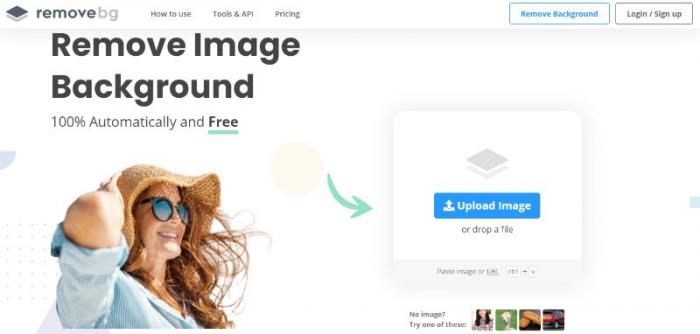
2. You will shortly see the output. Before downloading it, you can use the edit tool for custom backgrounds.
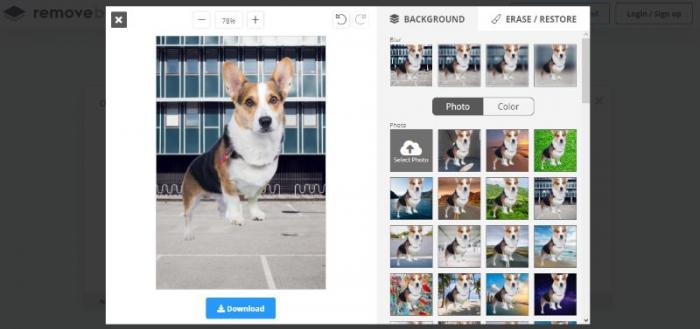
3. Use the Download option on the right to save the image.
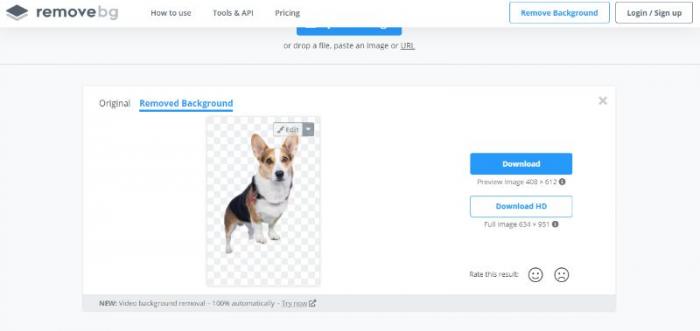
4. Clipping Magic
Price: The paid options start from $2.24 per month with 15 credits per month though the tool will remove white background from image for free with restrictions.
Clipping Magic is another great tool to remove white background from png due to its AI based technology. Clipping Magic nonetheless offers the green and red brush tools if you are a user who prefers manually editing images. Areas marked with the green brush remain whereas the red ones are erased.
How to remove white background from image with Clipping Magic?
1. Visit the website by clicking on the link above and either drop an image, paste a URL, or select an image from your device.
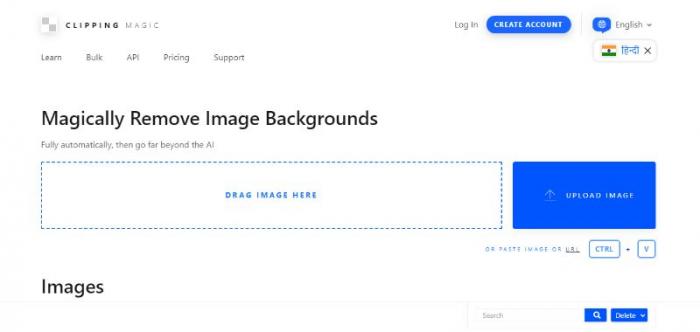
2. You will reach the editor where you can use the brushes to manually edit.

3. You can download directly too, since the tool provides the edited version as well. You need a subscription for that so you can use your account.
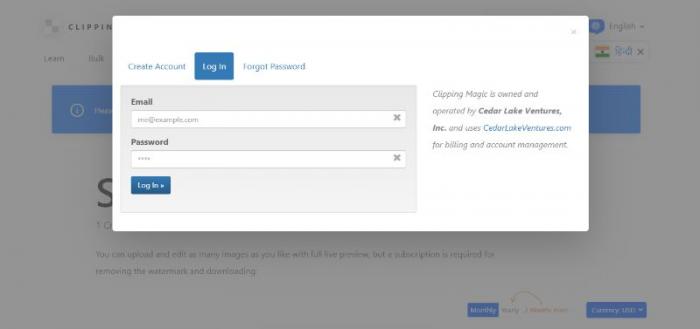
5. Photoshop
Price: You can use the free trial of Photoshop for seven days or use the monthly subscription which costs $20.99, compatible with Windows and Mac.
Photoshop is one of the most intricate image editing software applications out there and many need to know how to remove white background from image with this application. With Photoshop, users can edit images and visuals in any way possible.
How to remove white background from image with Photoshop?
1. Launch the application and open an image by using the File option on top. Now, click on Background Layer and select Duplicate Layer.
2. Go to the Layers tab and click on New Layer. From there, go to Properties.

3. Under Quick Action, click on Remove Background and apply the settings.

4. Save the image by going to File and Save As.
Conclusion
These are the applications that are the best at removing white backgrounds from images. Now with the how to remove white background from image explained for each tool, you can always refer to the steps to remove background. Tools such as Photoshop are great for all kinds of image editing needs but if you want a quick solution exclusively for removing backgrounds, tools such as BGremover and remove.bg are excellent options.
FAQs
1. How to remove white background from png image?
It is a bit trickier to deal with png images compared to other formats. However, most tools now support png file formats and manage to produce accurate and usable outputs. You can simply go to BGremover or Clipping Magic online tools and upload your png image. The tools will display the output in no time. Additionally, you can refer to our guide to know how to remove white background.